Fictionally speaking, ACME Studios is a top entertainment company with a significant presence in both television and film for over thirty years. Prior to turning to Mediafly, ACME Studios had issues with securely screening & distributing content. They needed an executive-friendly way to distribute pre- and post-production content internally for review and approval by distinctive people within the production and other departments, such as marketing who consistently has to be notified of changes.
Hence, ACME Studios entrusted us with the task in providing a solution to these issues due to our expertise in secure video and document delivery. One of the two demo apps created for ACME Studios, ACME Studios ProReview, fixes screening and content-management issues through it’s tight security, latest watermarking technologies, and administrative access controls. ACME Studios ProReview is responsible for eliminating the need for office-based review and allows executives and producers to screen content away from their desk, wherever or whenever is best for them.
Content-Management
ACME Studios ProReview has two entry modes: a default one (with a more television studio frame) and a theatrical-related instance. It is modeled as a default but has examples of television studio related content. Once logged into the demo app, you will have access to finals, dailies, rough cuts, and network cuts of content- such as “Cuddles & Friends”- the award winning film of a dog’s journey to cuddle with his friends.
The film studio entry has four logins for different film production staff members, for the sake of managing specific content for each role. The first login, the production assistant, helps with scouting and helping on set, thenceforth has access to craft services, still shots, roster lists, and scripts. The film executive, the second log in, does less viewing and more finalizing, so he has access to the one-sheets, trailer, and final cut. The post-production supervisor, third log in, has the most comprehensive version of the app: he has access to rough cuts, trailers, final cuts, still shots, roster lists, and scripts. The screener, an external role from ACME, only has access to the final cut of the film, such as “The Necklace” which is a modern-day drama of a necklace’s right to be worn. Plus, the screener only has access for a few days to ensure security.
Download Instructions
In order to view the ACME Studio ProReview (and SalesKit) demo app on a device, our Whitebox app for Android or iOS needs to be downloaded. To launch the app, all you need to do is enter your specific login name and password. The default’s username and password is user (try not confuse this with a rubix-cube algorithm). For the ACME Studio film logins, type in your specific username in accordance to your job title. The passwords for all are ACME123#.
ACME Studios ProReview models the securely screening and distributing content mantra that Mediafly deploys in all of our enterprise solutions. How are your studios responding to ACME Studios ProReview?

Comments are closed.