Microsoft SharePoint is an incredibly successful content management system and an industry-leading product. It is highly flexible, allows for distributed content management, and offers great document editing capabilities. The mobile workforce is growing very rapidly and the need for a mobile delivery vehicle is in high demand. The need is there and the answer seems simple – mobilize SharePoint.
This seems like a simple answer but it’s not enough to simply mobilize a system that was built to be accessed in a Windows’ desktop environment. With the growth of smartphones and tablets, starting with the iPhone and iPad, the limitations of SharePoint have spawned the emergence of new companies whose primary goal is to “mobilize SharePoint”. Companies that aim to mobilize an entire enterprise solution instead of the 1%-10% that should be mobilized, risk it coming through as an unplanned afterthought. Using a mobile first approach is both strategic and proactive, ensuring that the output solution takes into consideration the complexities of mobile devices. It also allows organizations to execute targeted mobilization of their key core business solutions and leverage the transformative elements of mobility.
1. “Desktop first” is not “mobile first”
SharePoint was built with desktop as the intended delivery vehicle. Documents and web pages that reside within it are typically designed for large monitors. As a user, having that correlating screen size is essential to understanding the full context of the document or related file structure.
The most common approach to mobilizing SharePoint involves simply dumping it onto smartphones or tablets. This forces the mobile end-user to try to contextualize the file structure and content without adequate visual space. The end-user has to zoom in or scroll continuously in order to locate the content they are searching for. This negatively impacts the overall experience and usability of the solution. By leveraging a “mobile first” solution, you can be assured that the complexities of delivering content to mobile devices has been considered. The result is the transformation of a complex content delivery process into an elegant and intuitive user interface.
2. Incompatible With A Complex Device Landscape
SharePoint is designed to be compatible with Microsoft Office documents. Working with SharePoint documents on a Windows desktop with Internet Explorer works well, but where does this leave iPhone, iPad, and Android users? There aren’t any alternatives since non-Windows devices can’t handle complex Office documents natively.
3. Content Complexity
It is common to find organizations who have SharePoint repositories that have grown into multi-tenanted behemoths, with repositories that number in the tens to hundreds of thousands of documents. Content is hard to find. Content quality is low, with tens of copies of the same document with very slight variations put into place. The mobile workforce that is the most customer facing such as sales and senior executives, are more likely to access content that was uploaded years ago and outdated, even though the branding, messaging and data may have changed half a dozen times since then. There is no appointed content czar, no content structure to support business process and no easy way for the end-user to easily leverage content when they need it.
4. Does Not Enable Your Largest Group of Mobile Business Users
Selling with SharePoint is ineffective. Imagine trying to bring up a presentation or product data sheet from your SharePoint repository containing tens of thousands of documents while in a customer meeting. It’s an archaic approach to content management especially in relation to the intended business user. Sales reps demand an intuitive interface that will enhance their face-to-face interactions, not hinder them.
5. Poor Handling of Video and Other Rich Media
How did it get this way? SharePoint is like a gigantic water balloon: you can mold it into any tool that you want, but that doesn’t make it the right tool for every job. You wouldn’t use a water balloon to cut a tomato. But because SharePoint is positioned as extremely scalable, it’s very tempting to use it as a one-fits-all solution. We explored the SharePoint limitations around video and rich media in a previous Mediafly blog post.
So how do companies fix these SharePoint problems?
1. Stop trying to completely “mobilize SharePoint”. Look at mobilization through a strategic lens and only mobilize certain components of your core enterprise software solutions.
2. Recognize that delivering content to mobile devices requires an enterprise mobile enablement solution that can federate content from varied content sources; including CRM, CMS and file sharing solutions.
3. Invest in a “mobile first” solution.
Interested in how SalesKit can transform your content for easy access via your mobile device? Click below to request a tailored demo!

Comments are closed.