
Airship, Mediafly’s new Content Management System, is a powerful tool for managing media that appears in our customers’ award-winning apps. Administrators can easily add, update and remove content from within their beautiful iPad, iPhone, Android, Roku, and web apps. We’ve made the basic tasks of adding to and updating your apps with Airship incredibly simple.
Easily navigate
The Mediafly Platform lets you create libraries of infinite depth. Airship provides a simple view into your media, and makes it easy to navigate.
This directly maps to what a user will see in the app.
Add new folders
Simply click on the New Folder button. Enter the folder name and (optional) description, and press Save. Your new folder has been created.
Add new items (video, audio, PDF, PowerPoint, images, and more)
Adding media is a snap. Simply drag and drop files into the “Drag and drop files” section at the top of the page.* These files will be uploaded to the Platform. Once they have uploaded, you can easily set up the title, description, and thumbnail image.
Delete an item or folder
To delete an item or folder, simply press the ‘X’ next to the item. After confirming, your item or folder is deleted.
*On older browsers, click “Upload file” instead.
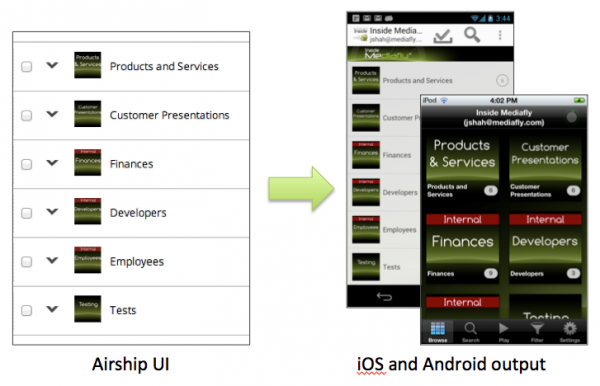
Comments are closed.