This is part 4 of our series on various sales solutions and how those solutions impact the sales reps who use them. Part 1 defined all of the different tools that salespeople may encounter as a part of their technology resources. Part 2 looked at how salespeople can (and can’t) use content management systems (CMS). Part 3 narrowed in on the some of the frustrations of CRM as “sales enablement.”
Last month, I uncovered some of the top limitations of Customer Relationship Management (CRM) software and why it doesn’t qualify as a sales enablement solution, including:
- Features geared toward the executives who actually make the decision to buy the software versus features geared to make the user’s life easier
- Mandates by organizations that users log activities in the CRM, which interrupts the flow of sales preparation or even an actual meeting
- Degradation of contact data that can lead to poor ROI for a salesperson’s time
For this post in the Sales Tech Stack series, I want to talk about how companies can move beyond those limitations, so that sales reps can reap the potential of CRM—without spending all of their time entering data.
Read about our integration with Salesforce
An Introduction to Integrations
With so many of the sales tools out there like CMS, ERP, social media platforms, CRM, etc., the common shortcoming is that they’re not directly made for what, at the end of the day, is the most important thing a salesperson needs to do: BRING IN MORE BUSINESS.
Content Management Systems were built for…managing content. Customer Relationship Management systems were built for…executive reporting. Social media systems, while useful for social selling, were built for….socializing, not for selling. And all of that’s fine!
Some of these systems have created add-ons or features to help salespeople be more effective, for example, LinkedIn Sales Navigator. Other systems might try to enhance their solution to be easier to use and more intuitive to navigate through. Sadly, very often these enhancements don’t help the salesperson, and the features may even make it harder to use. With solutions like Software as a Service, however, the ability to focus on the needs of the individual user have increased with the use of integrations.
A software integration is what it sounds like: two or more pieces of software tied together so that they can use the data and features of one, the other or both. You encounter integrations all the time. For example, when you’re in an app and want to post to a different news feed (maybe to Facebook), which happens by pushing one button. Or when your organization delivers sales content from Box or SharePoint into a customer-friendly interface.
I won’t attest to be a technical expert, but I can explain integrations very briefly: Cloud solutions offer a way to tie into disparate software using Application Program Interfaces (APIs). So, if you want to use one app to post or sync to others, you’re using an API to do so. Through integrations, we can remove the need to manually update a CRM (a salesperson’s nightmare) and move to seamlessly tracking the information that executives want the team to input into the system—saving everyone involved countless hours and endless headaches.
Addressing CRM and the In-Person Gap
There are many useful ways that sales solutions have integrated into CRM:
- Automatically logging outbound phone calls into CRM
- Sending contacts and data from your marketing automation tool into your CRM
- Logging all emails from wherever they’re sent (which is so ubiquitous, it’s now expected)
Most salespeople remember having to do these tasks manually (and reps in smaller organizations still have to do a lot manually), in addition to the regular logging required. Even if it only takes 30 minutes to log everything in a day, that’s 130 hours a year that you could’ve been focused on selling more.
In-person sales meetings are some of the most difficult customer interactions to log into a CRM. There are so many moving parts: All the content that you present, what you promise to share later, what the prospect says they’ll do on their end, the notes you take for what really grabbed them, what they didn’t seem particularly interested in, etc. Rather than log all of that, a lot of salespeople are inclined to skip it and jot a one-liner about how the meeting went.
But that shouldn’t be an option. The in-person interaction is the defining moment of the sales cycle. It’s when you can truly differentiate and begin moving past the cluttered competition, and develop a connection with a prospect. If you’re going to manage a customer relationship, now’s the time to do it!
This fact hasn’t been totally ignored by sales enablement solutions. Some have begun taking sales-ready collateral from the sales enablement tool and allow it to be accessed directly from the CRM. That way, they’ll be able to log what they showed to the prospect right there. Great, right?
How CRM Can Enable Sales Meetings
We’ve already established that CRM is a database, and no CRM that I’ve seen is one that I want to rely upon for a customer-facing presentation. If my only goal is showing a single PowerPoint deck for every customer, then yes, I can log into Salesforce, hit print before I walk into the meeting and I’m set. The reality, though, is that the modern buyer demands more intelligent content.
For consultative sales reps, presenting a mix of content types (and even interactive content) from the CRM isn’t an option. I think I speak for many sales reps when I say that I prefer CRM when things go right into it, rather than having to do those things from it. I’d rather have my email go right into Salesforce than having to go into Salesforce to write my email. I’d rather just make a phone call and have it logged than go into Dynamic and log it.
Integration allows sales reps to log the crucial things that happen while in person with a prospect without the burden of having to remember to input the tasks into a database separately. That way, the salesperson can present content in the best way possible, never fearing whether the CRM has the most up-to-date content or whether it will work without a good signal or connection. CRM is NOT sales enablement, but there’s no reason they can’t be friends. Let’s start to focus on the actual needs of the sales user—make it easier for them to sell more, and enable them with tools to have the perfect selling experience.
Stay tuned for my last post in the sales tech stack series where I’ll take a look at how Mediafly approaches CRM integration. Meanwhile, click below for a demo of SalesKit to see how you can deliver the perfect in-person selling experience.
Request Demo
Comments are closed.