
View from the cutting edge by Jason Corneveaux | CC By 2.0
Securing a face-to-face meeting with a prospect can be a long, tedious process. These meetings aren’t just difficult to schedule, they are also very time-consuming to prepare for—not to mention expensive. Yet the face-to-face meeting is our time to connect with potential buyers on a deeper level and wow them with our carefully planned presentation. We want our prospects to see us as trusted advisors who can help them solve their problems, so we devote hours of our time crafting the perfect slide deck.
But what about right before the meeting starts….all of that hard work can go out the window in an instant. We’ve all been there: you arrive to your meeting as prepared and confident as ever and then you realize that you didn’t put the right folder of printed documents in your briefcase, or your laptop won’t turn on, or you spill coffee all over your keyboard, or…the list goes on. The prospect’s first impression of you can be utterly destroyed without the right tools to adjust to any and all unforeseen scenarios.
As a sales professional, it’s very likely that you have experienced a sales meeting mishap or two. I recently found myself in this very situation. Right before an in-person meeting, the prospect informed me that they wanted to web-connect others into our meeting. The guest WiFi they gave me didn’t work, my LTE wasn’t strong enough, and the projector wouldn’t turn on, so we had to change conference rooms….all before the meeting even started.
Because of SalesKit, I was able to gracefully navigate between my different devices to show the content I had prepared for the meeting. When I received disparate questions from the people in the room, as well as over the phone, I could pivot to the collateral relevant to their question. And although I was flustered inside with all of the changes that occurred right before the meeting started, on the outside I was able to remain calm and collected because I had the right resources to set myself up for a positive experience.
The bottom line is, mishaps happen during sales meetings. While some are beyond our control (like being asked to change conference rooms mid-pitch), there are plenty of technology-related issues that are completely preventable. And preventing these tech mishaps is much easier than trying to bounce back from a sales meeting gone wrong.
Preventing Sales Meeting Mishaps with Mediafly’s SalesKit
Presenting without major issues doesn’t have to be a rare occasion. Mediafly gives you the flexibility you need to avoid mishaps that can throw off your entire meeting.
With SalesKit, you get access to your content at all times—both online and offline—regardless of your device. So your sales meetings no longer have to come to a screeching halt when you lose Internet connection. If the projector isn’t working or your computer crashes right before the meeting starts, you can simply pull up your presentation on your mobile device. SalesKit allows you to present your material and navigate through your content elegantly, right from your laptop, tablet, or phone.
SalesKit also gives you the ability to house and access various forms of content, which is crucial with the major role that video plays in sales these days. You no longer have to rely on static PowerPoint presentations. You can bring in new slides, or access a new piece of content seamlessly while keeping your customer focused on the point at hand.
In short, SalesKit works every time, so you can rest assured that these common technology mishaps won’t hold you back from delivering your best sales presentation yet.
What technology mishaps have you experienced during a sales meeting? Share your stories with us below!
 John Burns is the Director of Sales and Marketing at Mediafly, Inc and the author of Mediafly’s Sales Insight blog. Please have a look at some of the products and solutions John has had a hand in selling: SalesKit and ProReview.
John Burns is the Director of Sales and Marketing at Mediafly, Inc and the author of Mediafly’s Sales Insight blog. Please have a look at some of the products and solutions John has had a hand in selling: SalesKit and ProReview.

Comments are closed.