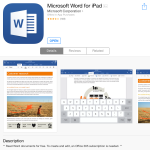


Microsoft Office for iPad has made quite the impression. Having Office available for the iPad increases the impact of the tablet for the enterprise world but does it live up to the hype? Is it a tablet triumph or failure?
Apps
Office for iPad includes Word, Excel, and PowerPoint as free downloadable apps . However, an Office 365 account registration- equipped with a $99 annual subscription fee- is needed to edit any documents. As well, Office 365 calls for a subscription to OneDrive, Microsoft’s cloud storage solution system. You can also connect to your OneDrive for business accounts or to SharePoint.
Printing
One function that Office for iPad lacks in is the ability to print straight from the applications, it needs to be connected to Apple’s AirPrint service to do so. This deficiency isn’t necessarily paving the path to tablet failure though. Plus, according to the group manager of Excel, Sangeeta Mundal, “Print is a high demand feature that we intend to introduce in due course.”
Word
Mostly, Word for iPad feels just like the familiar desktop version of Word but there are some popular characteristics missing. For example, there is no spell checker or thesaurus. An added voice feature, similar to Apple’s iOS feature, in where you can dictate a document through the sound of your own voice is a nice plus.
The real success here is that the application as a whole is very functional and fully optimized for the iPad, making Word a tablet triumph.
Excel
Excel’s greatest benefit- like Word’s- is the similarity in user experience to its desktop counterpart. Excel for iPad needed a lot of screen space, due to the onscreen tablet keyboard hogging the bulk of the screen, and Microsoft found a way to configure the space seamlessly.
One major triumph is the Excel-specific keyboard, separate from the onscreen keyboard, that entails a numeric keypad, arrow keys, symbols, and a tab key. The overall accessible user-experience allows this application to be a tablet triumph.
PowerPoint
The Office PowerPoint app is missing a lot of core traits from its desktop version. The iPad version doesn’t include the majority of the templates and there is a limited selection of color schemes, styling tools, and special effects. However, text editing for both the slides and presenter notes is easy to maneuver.
Although PowerPoint for iPad is lacking in certain key functions, it is neither a tablet triumph nor a tablet fail. It’s more like a tablet work-in-progress. Regardless of how it functions, alternatives to PowerPoint, like SalesKit, are proving to be more beneficial to presentations.
Overall, Office for iPad is designed quintessentially for the tablet device and retains the spirit of the PC & Mac version. Word and Excel are the clear winners in the group by its almost perfect optimization to the tablet. However, PowerPoint has a lot of catching up to do in order to be regarded as successful.
We think Office for iPad is a tablet triumph, not a tablet failure. Has your company used Office for iPad? If so, how do you regard it?
Comments are closed.