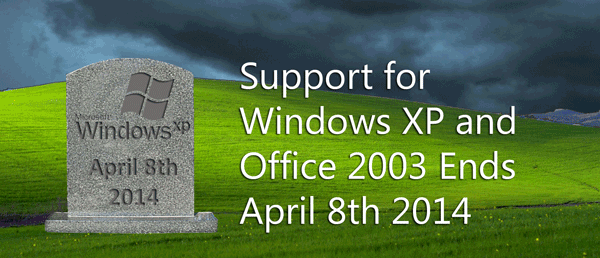
It appears that a PC staple is going to be joining the likes of PDAs, VHS tapes, and AOL accounts: the beloved Windows XP operating system. Microsoft’s website has this to say:
“After April 8, 2014, your XP computer will no longer receive automatic updates that help protect your personal information. Even if you have anti-virus software, your computer will still not be fully secure.”
For mid-size to large companies that uses PCs exclusively, IT departments will be looking at pricey migration costs and a decent learning curve for employees that have only ever used the “Start” button interface for the past decade. It is time to say rest in peace XP. But for B2B companies, it’s not all gloom and doom. Here are a few updates that should not be overlooked when switching to the new operating system, 8.1:
- User Interface Improvements Change can be frustrating. Users remember the joy of booting up XP for the first time and experiencing the practical layout, easy navigation, and similarities to older operating systems with a revamped look. Windows 8 completely changed the look and feel with a boxed, more visual layout (not far from the menu navigation style on an Xbox) than the standard “desktop.” What results is a different feel, but more fluid interface improvements. It’s a responsive design that carries over to Windows phones and tablets quite well. The start button will soon be returning to complete the package.
- Beefed Up Security Any time a new operating system is released, the core foundation is tightened up and purposefully redesigned. With the strengthened backend, several key security features are upgraded: authentication, encryption, remote wiping, malware detection, and data backups. While some of these measures are present on XP, the discontinued support for the old OS means instability and vulnerability.
- Software Functionality If you haven’t had bugs or freezes on familiar software programs running on XP, that day will be coming soon. Support for old applications will end, rendering many new programs essential for business processes almost unusable. New hardware comes with new drivers and spec requirements. Upgrading to 8.1 fixes the errors, improves device drivers, and ensures that new software versions run without any deficiencies.
Opening the Doors for Mobility
The long term benefit for organizations that upgrade to Windows 8.1 is the seamless integration of other devices. As “tablets at work” becomes more and more popular, you’ll want to have a consistent operating system to provide to employees on every device you provide to them for productivity. This reduces the learning curve, as well as removes any user trepidation about lost files/data with cloud connectivity. The release of Office 365 makes the jump between laptop, phone, and tablet seamless when every device is running Windows 8.1.
Companies running Mediafly’s SalesKit or ProReview will love the cross-platform compatibility and consistent experience on any Windows device. Enterprises that are keen on Windows and are looking to deploy a mobility initiative can expedite the process by getting on board with the fully supported 8.1 update. Rest in peace XP.
Sources:
http://www.businessnewsdaily.com/4950-is-windows-8-1-suitable-for-business.html
http://www.microsoft.com/en-us/windows/enterprise/products-and-technologies/windows-8/default.aspx
http://www.microsoft.com/windows/en-us/xp/end-of-xp-support.aspx
Comments are closed.