One of the most common questions I get is, what is the difference between an integrated application and one that’s purpose-built to work within the fabric of another platform, like a CRM, ERP or other sales operating system?
While both approaches aim to connect systems and streamline workflows, the depth of connection, user experience, and long-term value can differ dramatically.
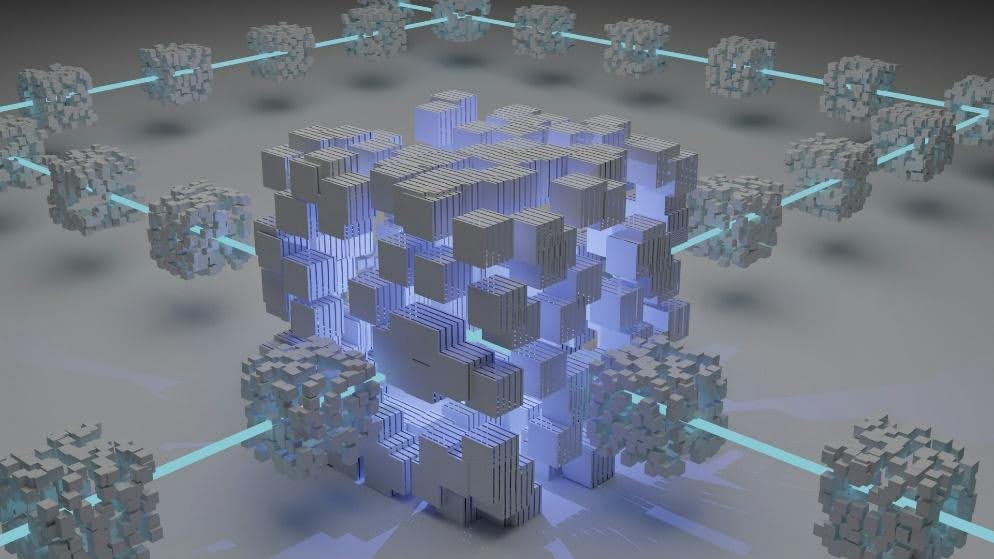
Simplicity for users and the greatest organizational value can be achieved by choosing purpose-built apps natively woven into core CRM platforms. With Mediafly for SAP Sales and Service Clouds, users work directly within SAP, increasing adoption by as much as 300%.
Integration: More Than Just an iFrame
Integration is often misunderstood as simply embedding one app into another. Think of an iframe that displays a web page from a different application inside your main platform. This technique can create the illusion of a unified system, but often only offers a surface-level, one-way connection. The user interface might look seamless—it may even work in context of where the user is—but the underlying systems aren’t truly integrated to drive value for the user, who is the one the application is supposed to serve.
There are ways to deepen this integration. A more valuable approach is contextual integration, where the embedded application dynamically interacts with the hosting platform. If the embedded application can leverage and exchange data from the host platform, such as passing customer data or user preferences into the iframe, the value to the end user increases, including improving the user experience.
But the most robust integrations go even further, enabling backend interactions.
When the hosted application exchanges data through the application layer or data layer, performing lookups or writing back information (and some apps do this automatically, without user intervention), true, deep integration is achieved, approaching the functionality of a purpose-built solution and delivering a truly unified and powerful experience.
SSO: A Step, But Not the Destination
Single Sign-On (SSO) is another integration milestone that is often misunderstood. SSO allows users to log in once and access multiple applications. This is great for security and management.
However, from the end-user’s perspective, SSO alone does not mean the applications are genuinely working together to provide value. It just means fewer passwords to remember.
True interoperability is about more than just access; it’s about delivering real connection and thus, value, through shared processes and data.
What to Look for: ‘Integrated’ vs. Purpose-Built Apps
When evaluating solutions, consider these three key criteria:
- Unified User Experience
Sales teams typically rely on their CRM (SAP, Salesforce, Hubspot), Gmail or Outlook email client, or other core tools in varying measures. The best applications for these users are purpose-built to integrate natively within the primary platform being used, minimizing the need to force users to navigate between disconnected systems. That reduces friction in their daily workflows to enhance productivity.
- Turnkey Setup and Cost of Ownership
A purpose-built application should offer a quick, straightforward setup and ongoing compatibility with future platform updates. This not only saves time for IT, sales operations and marketing, but also lowers the total cost of ownership.
Vendors that invest in deep integration and ongoing certification ensure their app continues to work with the latest platform releases. This requires the vendor to continuously test and optimize, giving users confidence the app’s performance won’t be left behind as the main system evolves.
- Certification and Vendor Collaboration
Look for official certifications or endorsements from your primary platform provider (like your CRM or sales platform provider). This signals that both vendors are strategically aligned, working together to solve your business challenges and provide reliable troubleshooting and support when you need it.
Without certification or endorsement, the situation can be very different. An app could simply be writing to an API, meaning it could be working on a trial-and-error basis or only for a short period before breaking or becoming unstable over its lifetime of intended use.
Case in Point: Sales Enablement Apps
Many sales enablement vendors claim seamless integration with CRM systems like SAP Sales and Service Clouds, but few other than Mediafly, SAP’s only Endorsed App for sales enablement, truly work that way right out of the box.
“App buyers should demand one user experience for their sales and service teams, rather than a separate dashboard or Home screen to log into.”
Companies often purchase enablement believing it is integrated, only to find users still must work on separate platforms. Either the company decides to leave the disconnection in place, or it must take the time and effort to complete further integration steps. That can be frustrating, especially considering varying stakeholders’ interests (IT in particular!)
App buyers may not realize that they should demand one user experience for their sales and service teams, rather than a standalone app, or another “dashboard” or “Home screen” that a user needs to log in and monitor.
With a purpose-built, fully integrated app like Mediafly, users access the app directly through their SAP CRM. That greatly simplifies life for sales teams and based on our experience with enterprise companies, increases CRM adoption substantially.
Full integration also means that companies can deploy Mediafly far faster than other enablement apps, in weeks rather than months, achieving faster time to value and fewer IT headaches.
With the availability of version 2 for SAP Sales and Service Clouds, many organizations are working to migrate their data. Mediafly bridges the gap between versions so workflows can remain uninterrupted.
Some of the ways Mediafly enhances seller execution:
- Provides recommended content and automatically composes emails, creating efficiencies by reducing time spent on admin and repeatable tasks.
- Helps sales and marketing create engaging presentations and guided selling stories
- Measures and tracks every page of content or video viewed
“For sales teams, time is of the essence. Reps that used to spend hours researching the right content can reduce that to a few seconds, and emails can be drafted in minutes,” notes Sebastine Augustine, VP, Head of Product Management, SAP Sales Cloud.
“With every engagement tracked and reported within SAP, including pipeline attributable to the content shared, sellers are empowered to create deeper customer connections. Using Mediafly on SAP really does create opportunities for improved sales effectiveness, leading to increased sales,” he said.
The Bottom Line
Integrations—whether custom-built or pre-packaged—can connect your systems and automate processes. But to maximize value, reduce IT friction, and ensure rapid adoption, purpose-built applications that are natively woven into your core platforms are often the best choice.
The goal is to bring applications together with existing platforms to provide value to the individual user. When that is accomplished, they can do their jobs more effectively and in turn, drive greater value for shareholders.
So, choose apps that meet your users where they work. Do this by delivering capabilities in a seamless, intuitive fashion, and you’ll drive both value and adoption across your organization. In the end, it’s not just about connecting systems, it’s about creating an environment where your teams can thrive, innovate, and deliver results.
Frustrated by integration issues with your current content, sales support or coaching apps? Find out how our purpose-built, SAP Endorsed sales enablement app can help you achieve your revenue and CX goals inquire here.
Get a customized analysis of what Mediafly can achieve based on your sales challenges. Learn more and sign up for your free report here.
Comments are closed.