Welcome to the Mediafly Product Update for Q4 2012. In this post, we will highlight new features made available over the fourth quarter of 2012. If you are an existing customer and have any questions, or want to learn more about how Mediafly’s Solutions can help your business, please don’t hesitate to contact us.
Collections
Joe the Sales Rep has an important meeting with his customer, Globex, today. He plans to present three presentations from three different parts of his hierarchy. However, he knows that this customer likes to throw curveballs, so he wants to have another four documents, price lists, and videos ready for reference.
To do this, Joe creates a collection called “For Globex”.
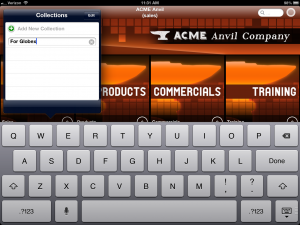
He adds the various presentations, documents, videos etc. into the collection.
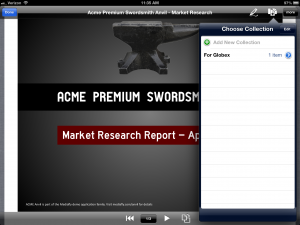
In his meeting, he pulls up the “For Globex” collection. He seamlessly navigates between the items in the collection.
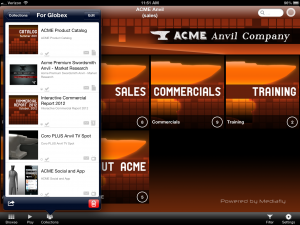
When he’s done, he sends an email “leave-behind” with all of the documents he presented today.
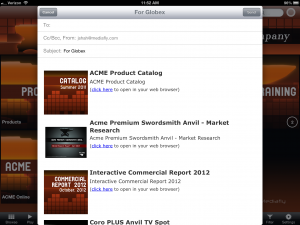
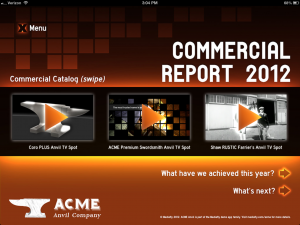
Collections is an extremely powerful feature. One of our client contacts relayed to us a quote from a field sales rep: “Collections have saved an hour of work every week for me, as I prepare dry runs for customer meetings for the coming week.”
Interactives
Jane, ACME’s VP of Marketing, wants to help sales reps tell a better story to illustrate the success of commercials and other TV spots. Based on feedback from Sales, PowerPoint decks are too linear. Customers jump around, and Jane wants to be able to enable her reps to follow along seamlessly in the story. Working with Mediafly, she designs an Interactive™, a new storytelling format that lets her paint her story onto the iPad canvas with off-the-shelf tools.
Surface, Windows RT, and Windows 8 Pro
Jim, ACME’s CIO, is exploring tablets to roll out to ACME’s sales force. iPad is a favorite, but Jim wants to standardize on Microsoft, as that matches the laptop environment in the company. He contacts Mediafly about the possibility of rolling out Surface tablets with the ACME app installed. Good news! Mediafly has been working on a beta of Windows 8/Windows RT apps, specifically for Surface. This helps ensure that, if Jim adopts tablets running Windows 8 in the near term, he will still be able to provide a fantastic selling environment for his team.
Airship User and Group Management
If you haven’t heard, Mediafly Airship is Mediafly’s powerful new web-based Content Management System.
Rebecca, ACME’s VP of Sales, is ready to bring in her sales team into the ACME app. But she wants to ensure that only certain people can see certain folders. Airship’s new user and group management features offer just that.
She logs in and sees “User Management” and “Group Management” across the top.
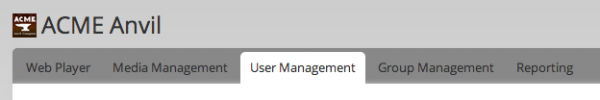
Within Group Management, she creates a couple of groups that represent territories…
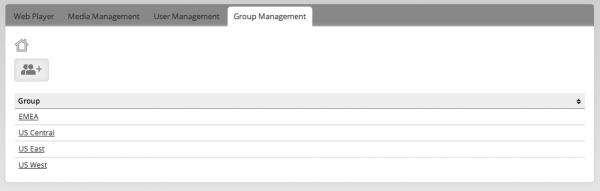
… and creates accounts for her sales reps and adds them to the groups.
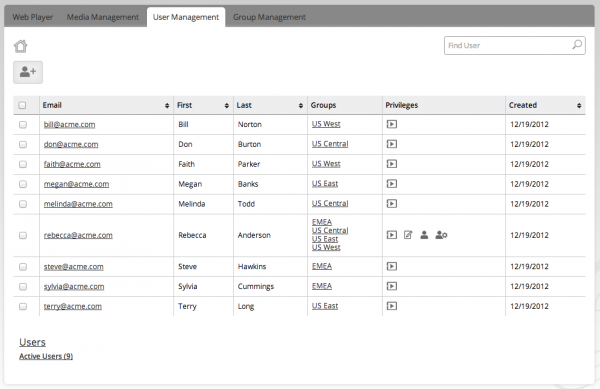
She then moves over to Media Management and makes specific folders visible to specific members of her team.

Rebecca’s team now has access to the right media through their ACME app.
We are excited about what these new features mean for Mediafly and for our customers. We plan to continue the rapid pace of innovation into 2013. Stay tuned for more, and Happy New Year!

Comments are closed.