With more companies investing cash into creating content, it’s easy to clog up your content management solution with just a few months of content creation. For some marketers, that might not seem like a particularly big issue. After all, you made it, you know what the purpose is, and you know where to easily find it.
For salespeople, it’s not so easy. They don’t have a map in their heads of what’s new and what’s stale, and if they have to navigate through clutter, that’s time taken away from actual selling. Auditing sucks, but it’s a necessary evil. To make it a little easier, follow this step-by-step guide for conducting an audit of your sales content.
1. Take Inventory
Like in a website audit, you can’t know what you need or don’t need before knowing what you have. Whether it’s a spreadsheet you’ve created (or feel free to use the template we created) or a CSV generated from your sales content management tool, lay everything out. Yes, everything: Videos, pictures, PowerPoint slides, case studies, white papers, interactive content—if a salesperson has access to it, put it in the spreadsheet.
2. Pull the Metadata
Before you get to usage, you’ll want to know everything about each piece of content to put usage in context. Use these data points to know more about your content:
- Whether it’s keywords content is tagged with or those in the title, listing these out may help you determine whether content is harder to find in your content management system than it should be.
- Content depth and folder name. If you’re using a folder structure (instead of a guided selling model that takes you to content), record how far content is within that structure. If it’s on the top level, record “0,” one folder deep, record “1,” etc. Record the folder name where it’s located in case it’s not intuitive.
- Type of content. Record whether it’s a video, PowerPoint slide, case study or whatever else.
- Date last updated. If your sales content management tool flags content that’s been updated, this may be telling. You could also find that content beyond a certain date is too out of date for your sales teams.
- Intended audience. How granular you get is up to you (and the size of your audience). Feel free to split this up into target persona, what part of the funnel content is intended for (e.g., top-of-the-funnel early stage leads, or bottom-of-the-funnel).
- Consider also splitting collateral up into content that’s intended for sales meetings or follow-up content.
3. Flag Immediate Issues and Next Steps
When you have everything in one place, you could uncover content that you’ve forgotten or see flaws upon taking a closer look and immediately know what you need to do. Make a column for issues. Examples that you could flag by just classifying content could be:
- Nested too deep in folder structure
- Targeted to an unclear audience
- Updated three years ago (outdated styling and branding)
Make another column for “Next Steps.” For many items in your inventory, you’ll have to leave these blank until you get a better sense of how sales teams are using content (and how prospects are responding). For other collateral, you can already start to figure out your next steps, which could include:
- Cutting the content entirely (at least from your sales library)
- Adding keywords to make collateral easier to find (or incorporating it within a guided selling environment)
- Updating the look, feel, and/or tone to match more your popular content
- Creating less generic versions of content suited for specific products, personas, or verticals
4. Collect Global Usage Data
Since you’re narrowing in on sales content, you’re going to want to know what content salespeople are engaging with, setting aside your other channels (Singlegrain offers a good guide for your website).
How easy this is will really depend on how you’re managing your sales content. If you’re using enterprise content management (like Box or SharePoint), you could pull general access numbers, though those might not capture content that’s been downloaded for a meeting without a connection or emailed content.
With a sales content management and presentation solution, you can pull views for content quickly for all sales content. Here’s an example from Mediafly’s sales content management system (CMS)—if you generate a list of all your content, global views will be a column in your exported CSV.
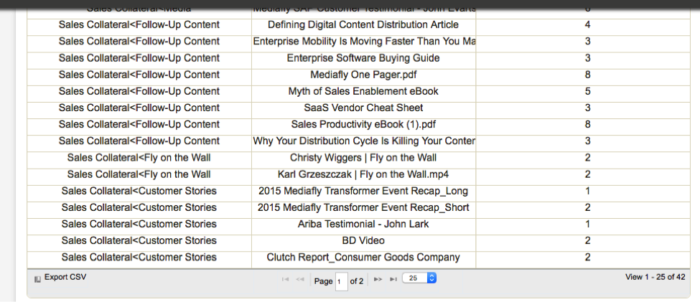
What segment of time do you want to look at? Well, if this is your first time conducting a sales content audit, you might want to go back 6 months or even a year. If you make this a regular occurrence, go back through usage since your last audit (e.g., a month or a quarter back). Remember that views aren’t everything. Someone could “view” a video, but only 5 seconds of it. Include:
- Average number of pages viewed/total number of pages (in multipage documents)
- Average duration of view (for videos)
Don’t just focus on your top content!
In an ideal world, low views will be correlated with content that you’ve already determined you need to fix or get rid of. Realistically, you’re going to find content with low views that you thought looked great or content with high views that you thought wouldn’t make the cut.
This is where you start investigating and building a case for why content might not be performing as expected.
5. Find Out How Users Navigate
In a website audit, you’re interested in what keyword searches are leading people to different pages on your site. To protect user privacy, Google lumps a lot of these into “Unknown.” We use our sales CMS to list out what searches people have performed in a set period of time. In a tab, create columns for:
- Search Terms
- Number of searches for that term
- If you get what you expected when you conduct that search
Some searches may pull an overwhelming number of results (e.g., “presentation,” while others may get unexpected results or no results at all.
You can use this data, as well as how many times specific folders have been accessed, to determine if you need to:
- Move content that’s in unaccessed folders
- Add or remove content keywords
- Create new folders or move existing ones up the folder hierarchy, etc.
6. Collect Segmented Usage Data
Even if you know what’s going on across the entire sales organization, you might still be stuck on what the “issues” or next steps are for a piece of content. By breaking down how different groups (or even individuals) use collateral, you can get closer to your answer. How you segment is up to you, but tabulate views from a group you’re interested in. For example:
- Last quarter’s top salespeople
- Salespeople focusing on the manufacturing industry
- Sales reps with a specific territory
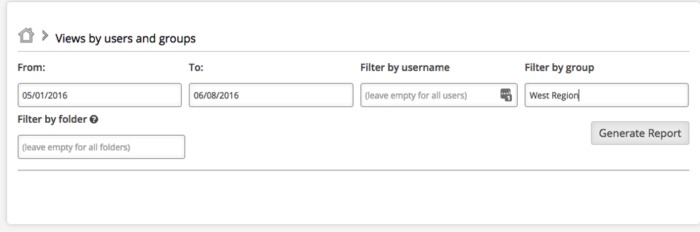 Filtering view in Mediafly’s CMS
Filtering view in Mediafly’s CMS
Overall low views can be explained by content only being relevant to a narrow group (which could mean that only they’re the only ones that access it, but also they’re the only group that have access to that content). You could try to get content used by your A-players to everyone else, whether through better keywords or making content more accessible.
7. Contextualize with Prospects and Deals
At the end of the day, what matters isn’t what your salespeople think, but what their customers think and what closes deals. Segmenting usage by top performers gets at that, but not as directly as seeing what prospects engage with.
Create another tab in your inventory that treats customers as another “group.” If you’re sharing and tracking content with your sales enablement tool, you should be able to know who opens content (and duration, # of page views). You’ll see what content prospects are interested (and not just what the salespeople shows them), even approximating a click-through rate based on # of shares divided by # of opens. If content has a large view rate by salespeople, but a large open rate with prospects, you might have a disconnect that you need to deal with.
You can also use data from your CRM to see not just what content has been used, but specific accounts it’s been used with. You can create another tab using CRM data, including filtering by:
- Closed deals only
- Content shown at the “opportunity” stage
- “Typical” accounts
Again, overall trends are useful, but they don’t tell the whole story. Does popularity matter if that popular content isn’t getting used in your key accounts?
8. Talk to Your Users
For some companies who aren’t as “smarketing” aligned as others, this might be a challenge. Cadence will be up to your marketing team, but you’ll want to, at some point, reach out to the sales team to get their thoughts and make sure that you’re not off base with your analysis, so you don’t rush off to create content they won’t use, and so you don’t destroy content they do.
If it’s a possibility, consider also getting input from your current customers. Formulate questions to ask in a brief interview (whether one on one, or a longer user group conference) to inform your sales content strategy:
- Are their pain points the ones you’re addressing?
- Are you emphasizing the value they see in your product?
- Are you downplaying the weaknesses they hit upon?
9. Optimize (and Go Beyond Usage Metrics)
This is going to probably be the lengthiest part of the process, but it’s time for some tough love.
Once you’ve looked at usage and confirmed your theories with your user groups, you should’ve narrowed content down to what you want to keep, what you want to create, and general ways to optimize—now you need to make sure that your message is clear and precise (no matter how new or popular content is).
Some issues you would’ve found way back in step 3, but Forrester Research created a set of questions1 on message effectiveness that you need to answer before a piece of content is ready to go out or stay out in the world.
- Is there a unique vision in the content?
- Is the message implicitly but clearly positioned?
- Is one target audience (e.g., persona, industry) clearly being addressed?
- Does the content address the buyer’s impact proposition clearly?
- Can the content be used in more than one buyer journey stage?
- If not, is it matched to the appropriate stage
- Is there a call to action to move the buyer along the journey?
- Does the message align to other pieces of content?
- If referencing products, is it justified?
You’ll find that just because something is written well and is laid out nicely doesn’t make it “effective” to move your buyers along their journey.
Now that you’ve established your “core” pieces of content, and have positioned them so it’s as easy as possible for salespeople to use in their sales conversation, optimize them so that the message is as easy for buyers to find as the collateral is for the sellers.
10. Compare to Your Last Audit
Pretty much the only way to know if your audit has been successful…is to do another audit. For each of the tabs when you get around to doing your next audit, add in the views in the latest month or quarter to confirm that your “next steps” were the right ones:
- Did “deal-assisting” content end up in the hands of more salespeople?
- Did optimizing content get it used more?
- Did narrowing access to content get it used more appropriately?
Your collection of sales content will never be “perfect.” Some salespeople will end up creating their own, sometimes what you thought was optimizing had no effect, and sometimes you’ll create content that’s just a plain dud. But, by using data and feedback from the field, and taking a hard look at your content, you’ll get closer to an ideal experience for your salespeople and your customers, and grow revenue in the process.
Want to see what ideal sales presentations can look like? Download a Demo of SalesKit or reach out for a walkthrough tailored for your sales organization.

1“Valuable Message Development for B2B Marketing in the Context of Sales Enablement.” Forrester Report, June 6, 2014
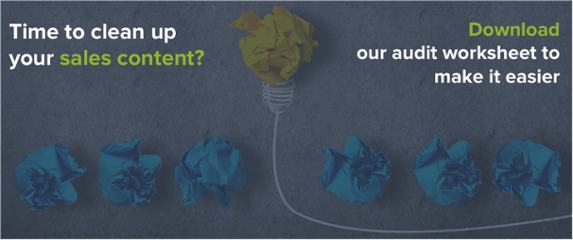
Comments are closed.