
BY CHRISTY WIGGERS, SENIOR DIRECTOR OF SALES, MEDIAFLY
Oh, how I love the world of sales.
Fast-paced, challenging, and unpredictable are some the words I would use to describe it. If I had to choose one of my favorite things, it would be presenting. Meeting people from different brands, hearing their challenges, and designing solutions are what drives me every day.
My software allows me to do this for a number of businesses, that range from small to large, for a number of industries. However, it’s not uncommon for me to rely on a web-conferencing solution to demo my software to remote meeting participants. My fellow software salespeople know this – and probably also know where I’m going with this story. I’m sure there are versions of my story playing out even as this story is being read. The truth of the matter is web-conferencing can be a friend or foe. When a foe, it can turn a well-planned presentation into mayhem. Such was the case during a recent client meeting.
Most of my demos and sales meetings are pretty straightforward. I open SalesKit on my iPad and use a dongle or Airplay to reflect my iPad screen to the larger conference room monitor. I don’t think twice about it. That day however, wouldn’t prove to be as simple.
I was presenting to four people at the company’s headquarters. After hooking up my iPad for those in the room, I learned I would have two more people joining via a conference bridge. This didn’t phase me as it’s not uncommon. I promptly opened a third-party app, Reflector, to mirror my iPad screen to my Mac and then share my laptop screen via GotoMeeting. Ready to start the meeting, I launched into my presentation. About three minutes in, a voice on the conference speaker announced he couldn’t see my presentation. It turned out that while one of the remote attendees could dial in with GotoMeeting, the other was using an internal video conferencing system. The second attendee was unable to use GoToMeeting due to his office firewall. I realized it was going to be more complicated, but forged ahead.
Unfortunately, the two attendees in the room didn’t know how to set up the internal conferencing system. The precious time I needed to uncover challenges, discover priorities, and present differentiated value was slipping away as we fumbled with the cables and switches protruding from the center of the conference table. At the cost of fifteen minutes of my presentation time, I successfully had two simultaneous conferencing systems running off my one iPad.
Taking a deep breath, I restarted my presentation, cognizant that I would need to adapt on the fly to the loss of time. Not five minutes into my second attempt to present, the second voice on the phone announced he could see my demo, but there was such a delay that he was always two steps behind me. The internet connection was wavering between disconnecting and throttling down. Both conference bridges were going in and out. When one connected, the other delayed or entirely cut out.
I felt like I was playing ping-pong between the two conference bridges. Again, I felt my precious minutes slipping away as I wrestled with conference lines. Until then, I had kept my calm, but that too was slipping away.
Ultimately, I was forced to lead three meetings simultaneously. While the participants in the room with me could view my demo in real-time, the participant on the internal bridge was about thirty seconds behind. The participant on GoToMeeting was a full sixty to ninety seconds behind. This presented a myriad of challenges. I had to condense my demo into half the time for which I’d practiced. I was running two presentations, one from my iPad and one from my laptop. While trying not to be flustered by the conferencing and internet debacles, I needed to clearly hit the key insights for each step of my demo. I also had to remember to click the feature of step two while still discussing step one so the GoToMeeting participant could see step two before I’d moved on to step three. I felt like a discombobulated Vanna White.
If it had just been two conference lines and spotty internet connections, this wouldn’t be a Sales Horror Story. It would just be a Sales Uncomfortable Story. The point of exasperation hit when the mirroring technology, Reflector, froze. Now, not even the people in the room could view my demo.
At this point, I had to submit that while my software I was demoing was running beautifully, the solutions I had relied upon to deliver my presentation to remote participants were falling short. I asked the remote attendees to please continue to listen and offered to schedule separate demos for them. I then pulled my chair between the two in the room and presented directly from my iPad.
When all was said and done, I was drained. I felt I had just run a marathon. All that exerted energy was wasted on a presentation that didn’t show how much preparation I had put into it. It was one of the most frustrating experiences I have had with web-conferencing. It certainly is an experience I hope to never go through again.
Lesson Learned: Conferencing solutions and intermittent internet connections can derail a perfect presentation. Try to stay calm. If a solution isn’t available quickly, maximize the experience for those who are able to participate and offer to reschedule with those who cannot. One solid presentation for some is better than one disastrous presentation for all.
We Bring Meetings to Life
Looking to become Evolved Sellers and change the way you interact with buyers? Subscribe to our emailing list, follow us on social media, and contact us to get the latest information on Mediafly, our platform, and how Evolved Selling™ can help take your organization to the next level.
Comments are closed.