
I was shadowing a virtual meeting last week and it was quite typical. The seller was walking the prospects through the corporate presentation deck:the agenda, who we are, here are our customers … you know the one.
I watched the prospects via their video feeds, and after the first slide or two, one of the attendees was clearly not paying attention and responding to emails, another was on their mobile phone returning texts and checking stock quotes, while the third was checked out and leaning so far back in their chair I wanted to reach through and grab him so he didn’t fall.
Look, sellers who relied on traditional presentations were already challenged with in-person meeting success. Throw up a PowerPoint deck in a remote, virtual meeting and watch the attention zoom away even quicker.
Yet this is just what this organization’s reps were doing. Relying more than ever on the corporate deck to drive the meeting.
-
Did you know …
- One in three – admit to falling asleep during a PowerPoint presentation (MarketingProfs)
- One in five – would rather go to the dentist than sit through another presentation (Zogby)
- 74% of buyers want sellers to instead pivot the presentation / meeting to discuss what the buyer wants to talk about, not what the deck says (Forrester)
Remote on-line meetings require a much different approach. You have to reimagine your traditional content to make it more effective for digital selling. You have to teach and coach your sellers to leverage this new content and evolve to be more effectiveremote selling when compared to in-persons meetings.
So what can you do to get your sellers better enabled to meet the remote selling challenge and make that next on-line meeting even more valuable for your prospects?
Building Value
Sometimes it’s best to look at an example to see the “art of the possible”, so I’ll share an example of how one customer was able to ditch the pitch and create an entirely different collaborative experience with their customers.
A customer of ours was looking to elevate their sellers, reps who worked their tails off callingdirectly on apartment owners and managers. They wanted these reps to be successful at not just selling these prospects on more paint, but recommending in a host of other solutions including floor covering, carpet and coatings.
When you are known worldwide for your paint products, even though you are also one of the world’s largest providers of other building solutions, this cross-sell can be hard to accomplish.
Rather than get their sellers to use PowerPoint presentations and data sheets to pitch the other products even harder, they wanted to reshape the way reps engaged and make it a more consultative experience.
We collaborated with the sales enablement team to build an interactive digital selling tool called Building Value that each rep can now leverage.
Prior to the crisis the tool was used on an iPad, to facilitate a collaborative side-by-side discussion. Now, with all selling having to be remote, the team is leveraging the tool in virtual on-line meetings to facilitate collaborative discovery, recommendations and education with prospects.
Working with the tool, the seller first profiles the exact customer being engaged, so that the right solutions and value storytelling can be presented and leveraged.
Instead of talking about products, the seller is prompted to survey the prospect about their business challenges. Whether the challenge ismakingvacant apartments available for rental more quickly, making the property more competitive or resolving maintenance, odor and mildew issues, the seller gets the prospect to score each challenge, indicating how much or little they were experiencing each issue.
The challenge assessment empowers the seller to quickly discover key issues the prospect needs help addressing, and introduces unmet needs to the discussion, allowing the seller to expand the conversation to other areas the prospect may not have been thinking about and the solution provider can assist in addressing.
And best of all, this dialogue create a completely different experience right off the bat, focusing not on the products, but on discovering and solving specific buyer pain points.
Next, all key challenges are highlighted on an interactive “day in the life” picture of the apartment complex being managed.
The seller and prospect interact with the image and click on any element to learn more about the challenge, and determine what solutions could be used to best solve the business issue.
Each exploration reveals a value story, discussing the challenges, highlighting insights and research and painting a vision of available solutions. The key here: to elevate the priority of the challenge, clarifying what it costs by not addressing, as well as painting a picture of how life could be better with the right solution.
Once the vision is laid out, now it’s time to recommend specific solutions.
Based on the exact prospect profile and challenges, specific solutions are intelligently recommended by the interactive Building Value tool. For every recommended solution, you can explore the available products further with relevant data sheet links, videos, success stories and other resources (all presented and managed from a sales asset / content management library), and select which products are of specific interest.
After exploring each challenge, the seller uses the tool to create a customized assessment report with all the results, recommendations and collateral. The report and collateral are sent via email to the customer in a shareable link. The shareable link provides the assessment report and a collection of all the relevant / supporting content in one easy-to-access location.
To provide visibility and intelligence the seller and enablement team track when the buyer engages with the link and collection, where they spend their time (specific content and pages) and other decision-makers they share the link with on the prospects’ management team.
Pivoting to Your Own Program
Taking the lessons learned from this EVOLVER example and more, if you want to pivot your own traditional presentations to interactive conversations, here are a few tips you can leverage to immediately boost your remote selling capabilities.
Tip #1: Replace Boring Text-Based Slides with Visuals
You can’t force your remote audience to pay attention during your virtual meeting, however a presentation with sizzle can help grab and hold the short attention spans of work from home prospects. Text is difficult to see and interpret in on-line meetings, and even more so than in-person presentations.
Recommendation: Replace text heavy presentations with more visual presentations that include dynamic graphics, transitions and on-screen animations. This can go a long way towards capturing attention and driving continuous engagement.
When replacing text with images related to the content at hand, think simple, not complex representations of the content (think cave drawings and icons vs. system and process diagrams).
The transition between each page or piece of content should be snappy and sexy, supporting incremental builds, animations and other dynamic elements to draw and keep attention. For example, instead of a single screen shot of your product, replace the static screen shot with an animated GIF showing a sequence of screens, almost like a simulated demo.
Tip #2: Evolve from Big Decks to Vignettes– Most presentation decks that sales reps get from marketing are too big, trying to cover the entire story and all possible use cases. The thinking, if we pack it in with all the needed content from soup to nuts, sellers will have everything they need all in one place.
Then, sellers spend hours and hours trying to cull the content in anticipation of the presentation, often not culling enough and relying too much on the deck to drive the conversation versus discovery and the buyer to “choose their own adventure”.
The customer never follows the script we want them too, and as the conversation goes in a different direction, the seller scrambles through the large linear presentation for supporting content to help fuel and clarify the conversation.
Recommendations: To support more dynamic remote selling we recommend dividing your big presentations into what we call vignettes: small stories of one or a few slides each, centered around a point of view, challenge, use case, solution, and / or success story.
Instead of distributing the big deck, you instead publish the vignettes into your Sales Enablement platform and keep all the components together in a directory / collection.
Sellers don’t need to assemble the presentation ahead of the meeting. Instead, they can have a conversation, do discovery and then select the most relevant vignettes along with videos, infographics and other collateral to support the conversation “in the moment”.
Tip #3: From Pitching Products to Selling with Value
Sellers are more often comfortable talking about the company and products than connecting with buyers about their challenges, objectives and potential business outcomes. Yet this is exactly what prospects would like to focus on.
Recommendations: We suggest revisiting the way you tell the story of your value.
Instead of organizing your deck around your company and solutions, we suggest taking the opposite point of you, and making the content first about specific buyer challenges (think Challenger sale). Each challenge can be placed into a vignette, a storytelling element that follows a specific flow, called the storytellers arc (Freytag’s triangle).
-
The technique we recommend is called the CLOSE method, which defines the specific order and content for the vignette, in sequence
- Challenge – Emotionally and empathetically connect to buyer challenges first
- Loss – Quantify the loss of “do nothing” new
- Opportunity – Pivot to a vision to address the opportunity
- Solution – Propose the right solution and quantify business value benefits
- Evidence – Success stories to prove the low risk and substantial benefits other similar customers have achieved.
Tip #4: – Elevate from Linear to Hierarchical Navigation
In slide show mode a typical deck walks you linearly through each slide in the story, regardless of where the conversation takes you. A good conversation isn’t linear, so why are our presentation decks?
Recommendations: You need to move quickly from providing a linear slide show, to helping sellers find the right supporting content in hierarchical fashion.
One of my favorite ways to accomplish this is to provide sellers in their sales enablement platform with a “day in the life”, lifecycle process / solution drawing. The image hassmart hotspots on the images, providing direct access to the right presentation vignette or even video, demo example, collateral or success story.
A different “day in the life” can be provided for each target industry vertical so it maps directly to the buyer experience. As the seller navigates the image they can click through any challenge area and use case the buyer would like to explore. The system connects and brings up the right storytelling vignette deck and related content / resources.
As the customer chooses their own story path, the seller can visit each use case, and is returned back to the main deck after each use case vignette and resource set is leveraged.
Tip #5: Enable better follow-up and visibility
When the seller is done with the virtual meeting, how hard are we making it for them to share content with the prospect that will enable the prospect to become our best internal champion / mobilizer? Once the virtual meeting is complete, timely follow-up is vital to further reinforce what was presented.
Recommendations: You should enable easy sharing of the personalized presentation material and content shown during the meeting.
Leveraging your sales enablement platform, your seller should immediately be empowered to create and share a collection of presented vignettes, demo links, videos, success stories and other customer content in a customized collection, a shareable link and portal that can easily be sent to all attendees.
Sharing of the link and content is tracked so the seller (and you) know who opened the collection, how long they spent interacting with each element and page, and who they shared the content with on the customer’s ever-expanding buying committee.
A seller on our team uses this feature to immediately know how interested and engaged the prospect is, and moreover, not hearing from the prospect for a while, when they the prospect engages with the content again, he is able to immediately follow-up.
#ditchthepitch #salespresentation #NoPPT #salesenablement #valueselling #interactivecontent #diagnosticassessment #Challenger #guidedselling #valuestory #storytelling #digitalselling #remoteselling #salestools #sellingtools #salestech #salestechnology #contentmanagement
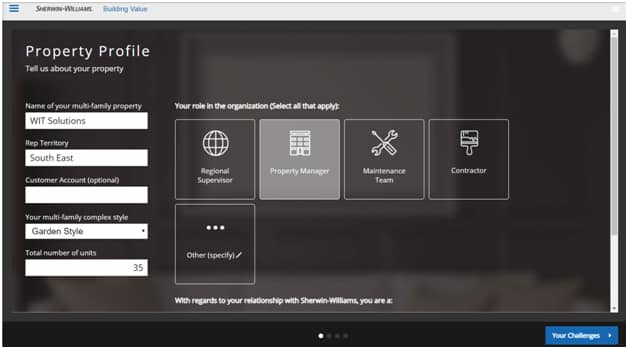
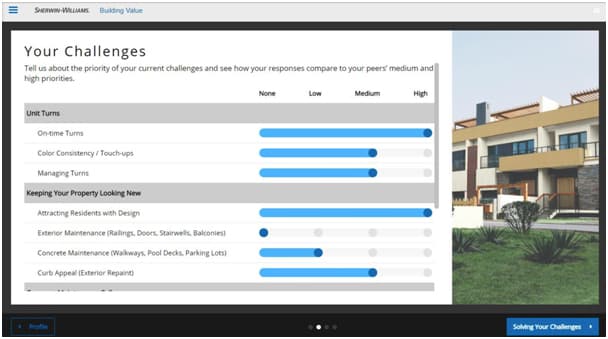
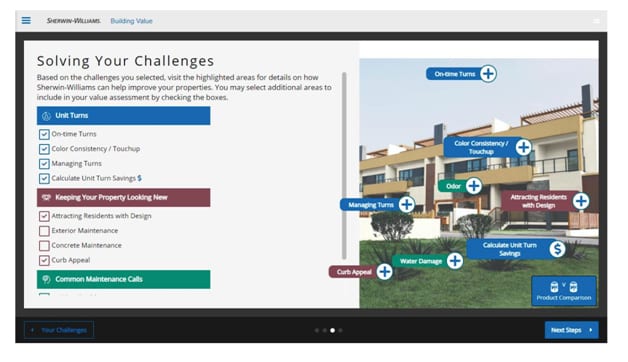
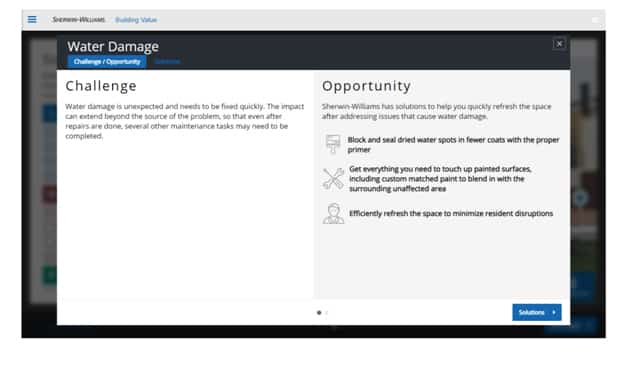
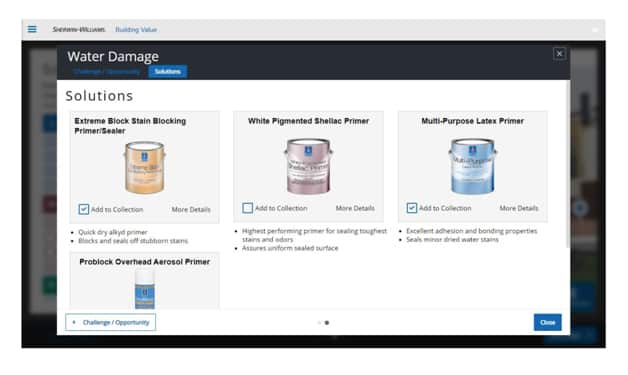
Comments are closed.