Leave it to Apple to always put its own spin on existing technology, whether it’s a smaller tablet or the recently announced iBeacon point of sale revamp. iBooks, Apple’s response to the Amazon and Barnes and Noble eBook platforms, pulls all the usual stops one would expect from the Cupertino clan. The updated interface is consistent with the design aesthetics Apple users are accustomed to, the bookmarking system is easy to organize, and it’s a fun reading app all around. Combine your bookmarks and book collection with iCloud and you’ve got a mobile library – internet or no internet.
These features have led some “forward-thinking” managers to implement iBooks as an enterprise content library. Let’s set the record straight: iBooks will only set you three steps backward. While a very cool reading app, iBooks is NOT a viable solution for your enterprise content storage. Our CTO had similar concerns with iBooks last year. I will first explore the features of the app and then delve into the downsides of using iBooks.
With the most recent update of iBooks last November, the ebook software allows you to read on any Apple device. Downloading books and documents in iTunes is no different from acquiring music, movies, or podcasts. Also, anyone can submit his/her own iBook with the Author development tool at no cost. The presence of animated media within the text allows for interactive bar graphs, zoomable pictures, video embedding, and 3D modeling abilities. Seeing an animation within your saved eBook is an impressive visual stunt that future reading apps will strive to include in their own iterations. Sales training, company policies, and other on-boarding documents are shifting from 50 page binders, over to compressed .pdf files accessed via cloud systems. Companies with a large percentage of staff on Apple mobile devices will be especially drawn to iBooks as a BYOD solution to share and manage enterprise content. Sounds pretty nifty, right? Now, for the proverbial grains of salt: the three inexcusable downsides of using iBooks for business:
Apple Has the Final Say
When you first try and use the iBooks Author tool, it becomes quickly apparent that you are limited to Apple-created file extensions when embedding media. Rather than plugging in .pdf, .mov, and .ai files yourself, you’re limited to entering basic text. iBooks can be exported as .pdfs once published, but you have to wait up to three days for Apple to approve your work. Timely turnaround is key when content czars are looking to distribute data and content to their mobile workforce.
Optimized for Personal Reading, Not Enterprise Content
If you want to open a multi-page document and read through each page on iBooks, that’s one thing. But if your sales team has a presentation to show, the full screen capabilities are limited and there are no built-in features that facilitate elegant presentations or aid the presenter such as note taking or second screen. In addition, the presentation must take place on an iPad or OS X Mavericks-equipped MacBook. A sales pitch requires much more than viewing documents electronically. A slideshow, no matter the device, is still a slideshow.
Questionable Security
iBooks are uploaded and shared with iCloud. If a secure iCloud network has been established for your company, then your employees will be required to have iCloud ready devices. This does not address file access issues, or allow for multi-tier permissions or enable the related file management features. Anyone can gain access to files if the password is compromised and sync confidential content to unauthorized computers. Sure, multiple iClouds could be created for each level of access, but that gets too messy. iBooks content cannot be secured efficiently for enterprise organizations. Enterprise technology buyers should instead pursue products that allow seamless content security across every functional level of the organization. Encryption that is managed on a per-file and/or per-user basis with relentless malware defenses in place is a must for mobile technology. There is so much room for security breaches to occur, so why take a chance with iBooks just because it looks pretty?
Ebooks are here to stay when it come to personal reading. It’s never been easier to read my latest literary obsession on the train or browse a business periodical during a Monday night treadmill jog. iBooks is a great alternative to the Kindle or Nook in this regard. However, when exploring different media platforms to mobilize your entire enterprise’s business material, look at products like SalesKit instead. iBooks is beautiful for personal reading, but will only bring headaches for enterprises down the road.

Comments are closed.