As more sales organizations make the switch from in-person to digital selling, the gap between what buyers expect and the experience sellers deliver is growing. But in a Zoom economy where one in three people admits to falling asleep during a PowerPoint presentation, is it possible to close the gap?
It is if you create, present, and share content that engages, inspires, and ultimately closes deals.
Static, linear PowerPoint presentations aren’t enough to captivate remote buyers. You need to uplevel your sales presentations to keep today’s buyers interested.
Common PowerPoint Mistakes You Can’t Afford to Make
By nature, people are visual learners. We remember just 20% of what we read, but 80% of what we see. So, especially in a remote and digital environment, it’s critical to lean in to visual storytelling. Incorporating animations into your PowerPoint presentations can help you both grab your buyer’s attention and set the tempo for the sales interaction.
As animations build, sellers have a chance to catch their breath and think about where to take the conversation next. They are better positioned to eloquently articulate what it is they’re trying to say while giving buyers the opportunity to process the information they’re given and respond with questions. By default, the engagement becomes more collaborative and impactful, building buyer confidence in both the seller and the offering.
But be careful. Without the right attention to detail, animations could backfire and actually hurt sales performance. When adding PowerPoint animations to your sales presentations, consider the following to avoid making costly PowerPoint mistakes.
1. More PowerPoint animations don’t necessarily equal higher engagement.
Add too many PowerPoint animations and transitions, and you could wind up distracting buyers rather than engaging them. Be purposeful about where and when you use animations. Don’t use animations to be flashy. Use them to help your sellers guide buyers through a more consistent and compelling story.
2. Preview mode can wreck your PowerPoint animations faster than you created them.
Animations are meant to enhance the user experience in live presentations. But if you plan to send the content to a prospect or customer to review at their convenience or share with other key stakeholders, you’ll likely hurt the user experience, not help it.
Most people view shared PowerPoint files in mobile, Mac or Google preview modes – all of which are notorious for wrecking PowerPoint presentations. Preview modes display all slides at once and give animations an incomplete or broken appearance.
![[2/24] 3 PowerPoint Mistakes Sellers and Marketers Should Avoid at All Costs](https://www.mediafly.com/wp-content/uploads/2021/02/Screen-Shot-2021-02-23-at-5.23.50-PM.png)
But let’s say your prospect or customer does open the deck in PowerPoint. They still won’t see animations or videos unless they enter presentation mode. (Be honest with yourself. Do you really think anyone is going to do that?)
3. The larger your PowerPoint file, the less likely you can share it over email.
Using animations to bring images, video, or graphs into your PowerPoint presentation can quickly increase your file size and make it impossible to send the file via email without compressing it or creating a link. But compressing the file or having to send it as a Google Drive link also hurts the user experience by reducing the quality of the images and videos included and/or creating more clicks to content.
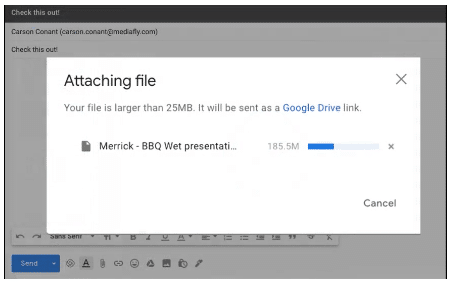
The #1 Foolproof Way to Avoid PowerPoint Mistakes
So where does that leave us? We know PowerPoint animations can help us lead more lively and compelling sales presentations. But from a technical perspective, it’s easy to sabotage the user experience.
Fortunately, the right sales enablement platform can help you remedy each of these PowerPoint mistakes before they even become an issue. Here’s how:
- Sharing content via a sales enablement platform like Mediafly allows you to rely less on traditional PowerPoint animations to make your content more visually appealing and instead leverage a wide variety of content formats in one sales engagement. You can create a concept of “no loose ends” by seamlessly moving through various pieces of content in a personalized Collection or Workspace to take the customer as far as they want to go into a topic without leaving the application.
- When sharing or sending PowerPoint content via a sales application built with Mediafly, recipients see the full presentation upon opening. They don’t have to enter Presentation mode to view animations or videos. (And bonus! You can track views, time spent on specific pages of content, and shares, so you know how to frame your follow up discussions.)
- When sharing content via the Mediafly platform, you never have to worry about file sizes. Populate a Share Link and email it directly to your customer from the Mediafly interface. Want to send multiple pieces of content in one email? Not a problem. Just drag and drop the content you’d like to share into a Collection and share the entire folder.
Looking for more ways to lean in to visual storytelling and uplevel remote sales meetings? Check out our recorded webinar How to Create Interactive Content and Presentations for Remote Selling.
Comments are closed.